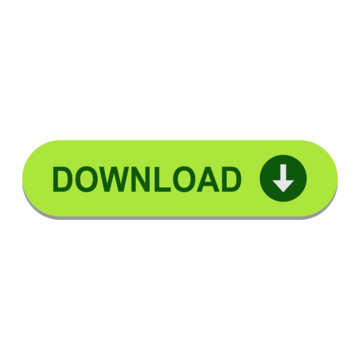What Is a Free Fire Config File? A Deep Dive into Its Use, Benefits, and Risks
Garena Free Fire is a fast-paced mobile battle royale game with millions of active users around the world. While the game is designed to be accessible on a wide range of devices, many players—especially those with lower-end phones—turn to config files to enhance performance or change how the game behaves. But what exactly is a Free Fire config file, and should you use one?
🔍 What Is a Free Fire Config File?
A Free Fire config file is a modified or custom version of the game’s internal configuration data. It can contain settings related to:
- Graphics (resolution, effects, shadows)
- Sensitivity (aiming, scope control)
- Controls (button layout, HUD)
- Sound or performance tweaks
These files are often stored in the game’s directory on Android devices (usually in /Android/data/com.dts.freefireth/). Some players manually edit these files to change how the game runs.
⚙️ Common Types of Config Files
- Graphics Config
- Removes unnecessary visual effects
- Reduces resolution
- Improves FPS on low-end devices
- Sensitivity Config
- Adjusts aim sensitivity
- Enhances headshot accuracy (when used ethically)
- HUD and Control Configs
- Custom layouts for buttons
- Faster reaction times through better control placement
- Audio Configs
- Minimizes or amplifies certain in-game sounds for clarity
🛑 Illegal or Dangerous Config Files
Not all config files are safe or allowed. Some players create or distribute modified config files that alter the game in unfair ways, such as:
- Auto Headshot Config
- Wallhack Config
- Aim Assist Mods
- Skin Unlocker Configs
These are considered cheats and violate Garena’s terms of service. Using them can result in:
- Permanent account ban
- Device ban
- Data loss or corruption
- Malware risk (from downloading shady files)
✅ Safe Use of Config Files
If you’re interested in improving game performance or controls legally, here’s how to do it safely:
- Use In-Game Settings First
The best way to optimize performance is through the official in-game settings. - Manual Tweaks Only
If you’re experienced with Android files, minor adjustments (like HUD layout) can be done manually—but always back up original files. - Avoid Downloads from Unknown Sources
Many downloadable config files are bundled with viruses or spyware. Be cautious. - Never Use Cheats or Mods
If the config offers unnatural advantages (like auto headshots or wallhacks), it’s cheating—and your account is at risk.
📝 Conclusion
The Free Fire config file can be a powerful tool for optimizing performance or customizing controls—if used responsibly and ethically. Always stay within the limits of fair play and Garena’s guidelines. Remember: real skill beats artificial advantage every time.